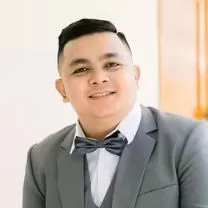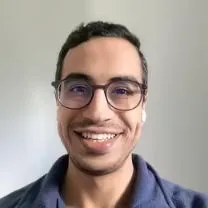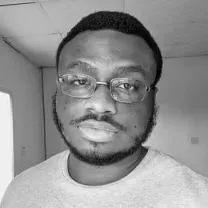8 Useful Scheduling Software For Small Business (2024)

Need a scheduling software for your small business? On this page, we’ll show you 8 of the best apps for this.
We’re going to look at scheduling platforms that are designed specifically for small businesses. Rest assured, we considered every detail when making the list.
From the cost of buying the scheduling software per user/month to relevant features for teams in small businesses, all of the following apps respect your needs.
What is the best software for small business?
The best booking app for a small business is CalHouse, with pricing as the main advantage. Use the lifetime plan to purchase the software once and enjoy it forever.
If CalHouse is not the booking app for your small business, then you might want to keep reading this post until you find the right one.
8 Best scheduling software for small businesses
The most relevant scheduling apps for small businesses: CalHouse, Google Calendar, YouCanBookMe, Calendar.com, Calendly, Vocus, Zoho Bookings, Acuity.
Let’s waste no time and jump right into the list.
1. CalHouse

- Free plan: Yes
- Price: Lifetime pricing, one-off
- Key features: Booking widget, group meetings, scheduling flexibility
- Accessibility: Desktop & Mobile
- Ease of use: 4.8/5
CalHouse is the ideal scheduling software for small businesses. The app offers many features for scheduling appointments and meetings.
Some of them include one-on-ones, group meetings, and round robins. You can create all types of meetings on various platforms to get work done quicker.
Besides, people love CalHouse’s pricing as well. We run a lifetime pricing model, so you can pay for the software just one and enjoy its features forever.
CalHouse puts an end to monthly subscriptions for a scheduling app. Your small business can now buy this app once and keep it without limits or hidden fees.
2. Google Calendar
.webp)
- Free plan: Yes
- Price: $6 to $18 per user/month
- Key features: Integrations, reminders, time zone accommodation
- Accessibility: Desktop & Mobile
- Ease of use: 4.3/5
Google Calendar is great if you’re already using the Google Workspace family of apps. You’ll be used to the design language and the layout.
A great part about Google Calendar is that you get unlimited meetings, a well as calendar syncing with other platforms.
It’s pretty hard to find a downside for G-Calendar. For instance, one would be that you need to use third party apps. It isn’t a standalone software.
What we mean by this is that you need a Gmail account in order to sign up for the Calendar app and then get familiar with apps like Drive as well.
Since you have a small business, you can stick with the free Google Calendar plan in the beginning, at least until you get used to how to platform works.
3. YouCanBook.Me
.webp)
- Free plan: Yes
- Price: $12 per calendar/month
- Key features: Group scheduling, integrations, calendar sync variety
- Accessibility: Online (web app)
- Ease of use: 4.1/5
YouCanBook.Me is one of the most popular scheduling platforms for small business and it remains a good choice to this date.
Just like Google Calendar, YCBM also offers unlimited meetings and calendar connection. Even more, with YouCanBookMe you can connect multiple calendars.
You’d have to pay more for this feature, but it is a great choice for those that already use different calendar apps and want to have all of them in one place.
Though, you’d be better off with a platform like CalHouse — we help you connect multiple calendars to just one without paying extra fees.
Both YouCanBookMe and CalHouse also offer group meetings. You can choose from one-on-ones to group meetings and create whichever you need.
Note: On May 1st 2023, YouCanBookMe raises prices from $10 per calendar/month to $12 per calendar/month. The free plan remains the same, though.
4. Calendar.com
.webp)
- Free plan: Yes
- Price: $20 to $30 per user/month
- Key features: Team collaboration, meeting polls, custom time slots
- Accessibility: Online (web app)
- Ease of use: 4/5
Calendar.com has a pretty self explanatory name — it is a scheduling software that’s designed for businesses, including smaller ones.
The software is great for small businesses that need to integrate with many apps. For instance, Calendar.com connects with Zapier’s CRM apps and many others.
Calendar.com is great because it offers meeting polls on the Standard plan ($20 per user/month). You get 15 per month!
You can use the software to connect 1 calendar on the free plan, 3 on the $20 per user/month plan, and 10 for $24 per user/month.
Compared to CalHouse or YouCanBook.Me so far, you can see how Calendar.com isn’t as permissive to connections as the other apps since you have to pay.
5. Calendly

- Free plan: Yes
- Price: $8 to $20 per user/month
- Key features: Integrations, team scheduling, analytics
- Accessibility: Desktop & Mobile
- Ease of use: 4.6/5
One of the oldest players in the game is Calendly: a software designed for both small teams and large businesses.
Use Calendly if you want unlimited meetings for your small business, as well as calendar connection features: Google, iCloud, Outlook etc.
While this is a paid feature, know that Calendly also helps you create polls in group meetings for your small business.
Potential downside: Calendly doesn’t offer many analytics tools. You can’t see insights for the amounts of clicks on a scheduled event.
Smaller businesses may still be interested in seeing how their meetings perform. Hence the app wouldn’t be the greatest option for scheduling analytics.
6. Vocus
.webp)
- Free plan: No, but they offer a 30-day free trial
- Price: $5 to $20 per month
- Key features: One-on-one scheduling, custom branding and domain
- Accessibility: Online (web app)
- Ease of use: 4.2/5
Vocus is a great booking software for small businesses because it offers custom branding, notifications, meetings links and other personalization.
You can add your brand’s logos anywhere in Vocus for scheduling. This can be a very feature important for businesses of all sizes even.
Use Vocus with the Zoom integration to create appointments and initiate Zoom calls.
A major downside of Vocus for small businesses is the lack of group scheduling. You’ll probably want to host group appointments, but Vocus can’t help yet.
Then, if you’re an Outlook user as well, know that Vocus doesn’t sync with Microsoft Outlook for emailing and calendars.
And then, while you don’t get a free plan at Vocus, you get quite a free plan that lasts 30 days. That’s quite long!
If you want a free scheduling software for your small business, we suggest looking at an app like Calendly or CalHouse. They both offer generous free plans!
7. Zoho Bookings
.webp)
- Free plan: Yes
- Price: $6 to $12 per user/month
- Key features: One-on-one/Group bookings, custom branding, mobile app
- Accessibility: Online, mobile and desktop
- Ease of use: 4.4/5
Zoho Bookings is a scheduling software for small businesses that care about payment collection, as they can sell through Zoho Bookings.
With Zoho Bookings, your recipients can select a time when both you and them are most available at, as well as a service that you’re offering.
Let them pay through your scheduling software, and then meetings and money will come your side with ease.
8. Acuity Scheduling
.webp)
- Free plan: No
- Price: $16 to $61 per user/month
- Key features: Client self-scheduling, collect payments, many integrations
- Accessibility: Desktop & Mobile
- Ease of use: 4.3/5
Use Acuity Scheduling for your small organization to get unlimited meetings and features like one-to-one and group scheduling.
Acuity is great because it integrates with many apps you might care about: Zapier’s CRM library, Google Analytics, Salesforce, Zoho CRM and so on.
Negative side: You can’t use Acuity Scheduling for a small business without paying money. They don’t offer a free plan, so you always have to pay.
Acuity is rather designed for businesses than for personal use, so know that your soon-to-be big business is one the right path with a tool like Acuity or CalHouse.
The Conclusion
In the end, every appointment scheduling software has different features to offer. So, choose the software for your small business according to your needs.
Obviously, we’d like to say that CalHouse is pretty great — we offer various features for scheduling, but our pricing takes the product to a different level.
When selecting a scheduling platform for your small business, we suggest looking at the price and the features you think you’ll need most.
That’s it for now. Thank you for reading our guide on the 8 best scheduling software for small businesses!
FAQs
Are there any online booking systems for small businesses?
Is there any appointment scheduling software for small business?
There are many appointment scheduling software for small business: CalHouse, Microsoft Bookings, Calendly, Acuity Scheduling, Doodle etc.
What is a free scheduling app for small businesses?
What is the best free scheduling software for a small business?
The greatest scheduling software for a small business is CalHouse. The app offers lifetime pricing, which means that you pay once and enjoy it forever, without any subscription.
Want more of this, for free?
About the author
Ch David is the co-founder of SignHouse. David is here to help the product development team expand the capabilities of ultimate eSignature maker for all your needs. Join David and the SignHouse team in stepping up electronic signatures!